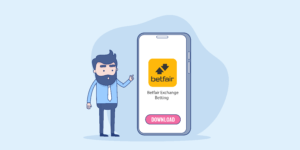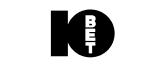When playing on a gaming site, you need to know certain information that will allow you to have a seamless gambling experience.
However, you may have trouble understanding the withdrawal options and modes of withdrawal available on these betting platforms.
Betting regulations often make it difficult for players to withdraw accumulated funds due to the “closed-loop policy”.
These rules have some restrictions and prevent you from using different payment methods for deposits and withdrawals.
This article will serve as a roadmap to guide you through the process of withdrawing your funds on Betfair without any issues.
Chapter 1
How Long Does Betfair Take To Withdraw?
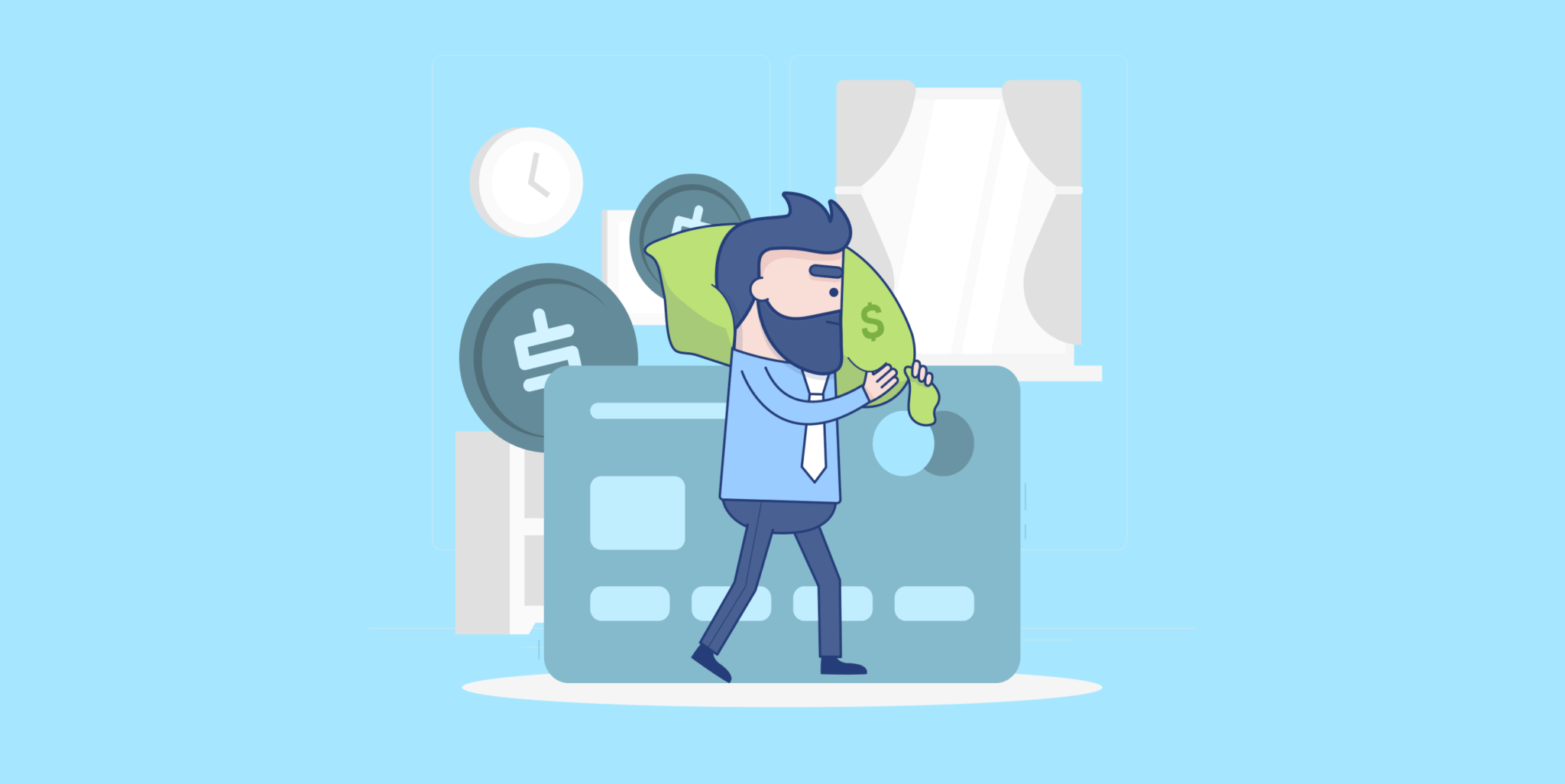
Betfair provides various payment options for your transactions. However, you must note that the Betfair withdrawal time varies depending on the payment method you choose with notable limits.
Once you select your preferred payment method, your concern will now be the amount of time the withdrawal process will take.
Unfortunately, there isn’t a fixed amount of time for withdrawals, as the processing time for each payment differs.
Generally, depositing into your Betfair account is relatively easy as you get different payment options at your disposal.

However, based on betting exchange, you must use the same payment type for deposits and withdrawals.
Here is a list of payment methods you can use for your transactions on Betfair.
| PAYMENT METHODS | WITHDRAWAL TIME |
| Skrill | 24 hours |
| Neteller | 3-5 working days |
| PayPal | 24 hours |
| Debit card(Visa, MasterCard, Electron) | 3-5 working days |
| Bank Transfer | 24 hours |
Betfair offers many other payment methods such as Apple pay, e-wallets, and fast funds.
While you can make deposits from your debit card directly into your Betfair account, Betfair withdrawals aren’t that direct.
When using payment methods like Neteller and Debit cards, the processing time for withdrawal requests is usually longer than deposits.
Unfortunately, this is a general issue for any betting site. Withdrawal time using debit cards may take up to 5 working days which may be quite a long time to wait for your funds to enter your bank account.
Other payment options like PayPal and Skrill offer the fastest withdrawal time. For example, it takes 24 hours for you to withdraw your funds using your Betfair PayPal withdrawal.
Chapter 2
What Is The Best Withdrawal Method Available At Betfair?

While you get a host of payment options, you want to ensure you use the best option available for your withdrawals.
Therefore, we have provided more details about each payment option to help you make an informed decision.
Debit Cards
Betfair allows you to use your debit or credit cards like Visa, Visa Electron, MasterCard for your withdrawals.
However, this withdrawal time takes longer than some other payment methods.
If you choose to use your debit card for your transactions, then your Betfair withdrawal time will take at least 2 working days up to 5 working days.
Also, remember you can only use the same method for both deposits and withdrawals.
Speed – 2-5 Business Days
Fees – Free
Minimum withdrawal – £10
Maximum Withdrawal – Not Specified
E-wallets
E-wallets like PayPal, Neteller, and Skrill are excellent options for a fast withdrawal.
In most cases, you will be able to withdraw your funds from Betfair in less than a day depending on the currency equivalent.
Speed – 12- 24 hours
Fees – Free
Minimum withdrawal – £1-£2
Maximum Withdrawal – Not Specified
Fast Funds
As the name suggests, this payment method thrives on quick deposits and instant withdrawal.
Betfair supports using Fast funds for your transactions.
However, based on current affairs in the business world, the payment option is only available in specific countries like Spain, Ireland, and the UK.
With more banks accepting this payment type, you can now easily and quickly withdraw your funds.
Speed – 2 to 24 hours
Fees – Free
Minimum withdrawal – £5
Maximum Withdrawal – Not Specified
Chapter 3
How to withdraw money from Betfair?
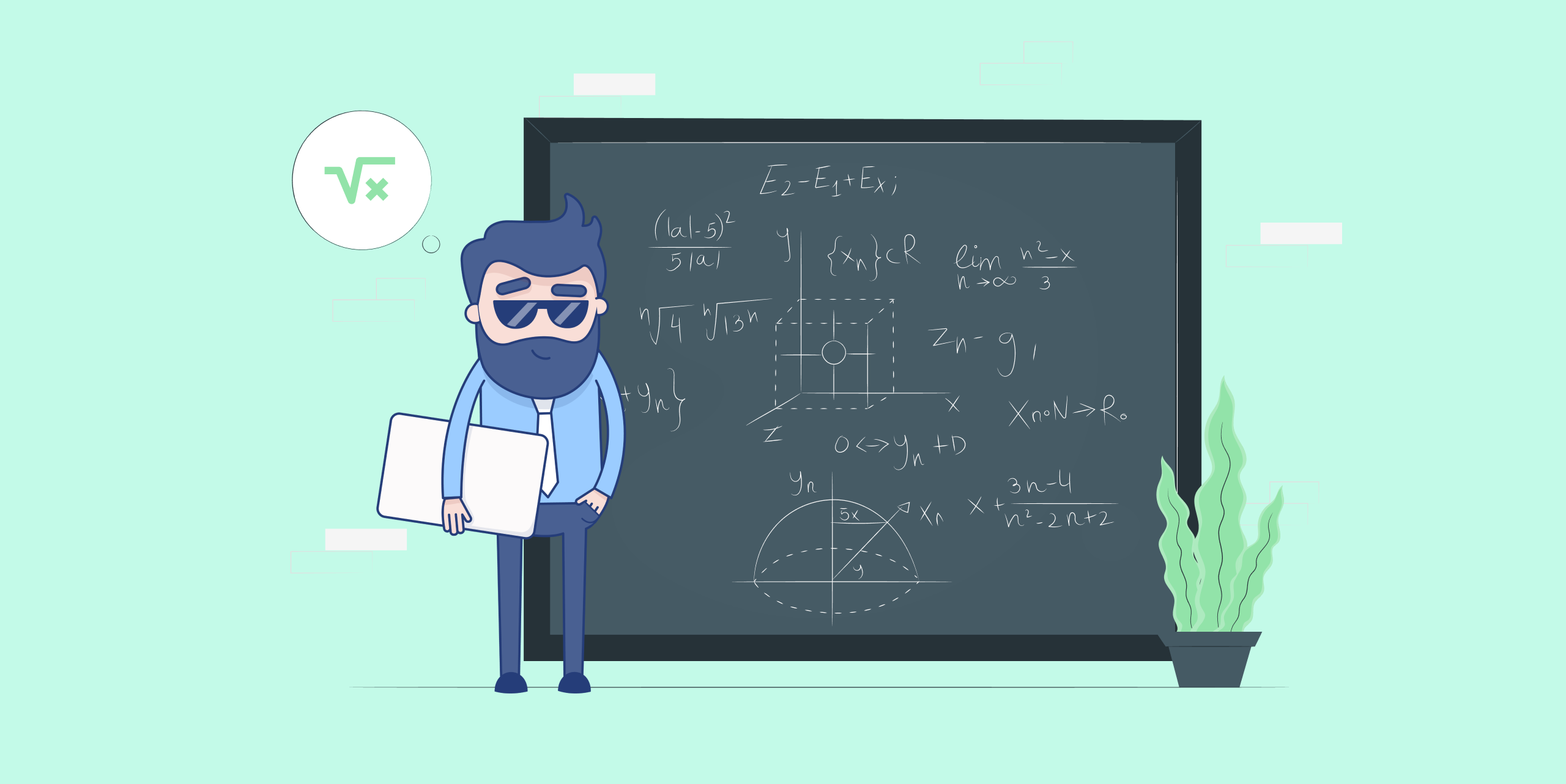
Sometimes It may feel like most trading or betting platforms are designed to seem complicated to their users.
However, the overall design and interface of Betfair make withdrawing your accumulated funds pretty straightforward.
By following a few simple steps, you will be able to withdraw your money in no time.
In addition, if you’ve ever tried depositing into your Betfair account, then you will relatively have no issues with the withdrawal process.
Firstly, select the “login” icon located at the top right-hand part of the website to log into your account.
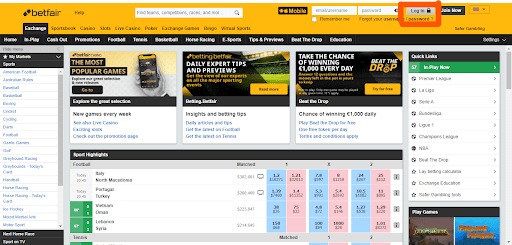
Once you’re logged in, you will be able to access the home page to find the ‘Deposit’ and ‘withdrawal’ options.
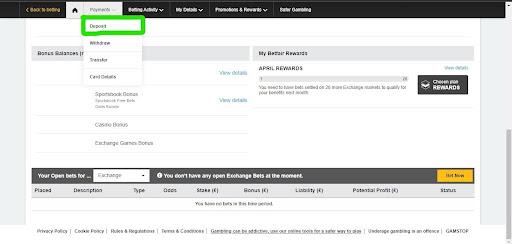
Scroll down to the ‘Payments’ tab and select your preferred deposit or withdrawal option. You will get the option to withdraw using your debit card or other payment methods.
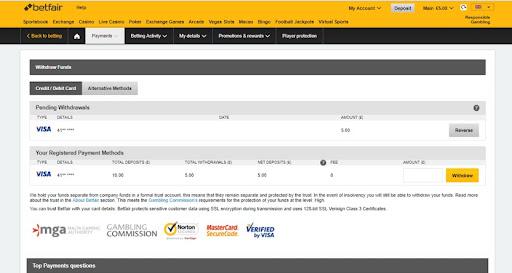
Once you’ve completed your transaction, click on the withdraw button. Now all you have to do is wait while your withdrawal starts processing.
Chapter 4
What is reverse withdrawal at Betfair?

If you wish to reverse a withdrawal, you can use the Betfair Reverse withdrawal option.
Betfair allows you to make a reversal on your withdrawals for a cash refund. You can perform this action by doing the following:
- First, select ‘My account’ and then proceed to ‘My Betfair account.’
- Next, click on the ‘Payment Icon’ and select ‘Withdraw.’
- If your Betfair pending withdrawal, you can still access the reverse feature.
- Once you click on the ‘reverse’ option, you will be able to restore your funds to your account.
If you do not see the reverse option, then your money has been processed and is therefore no longer reversible.

Unfortunately, the Betfair reverse withdrawal feature is not accessible to users in the UK and Ireland.
Chapter 5
So how to cancel the withdrawal?
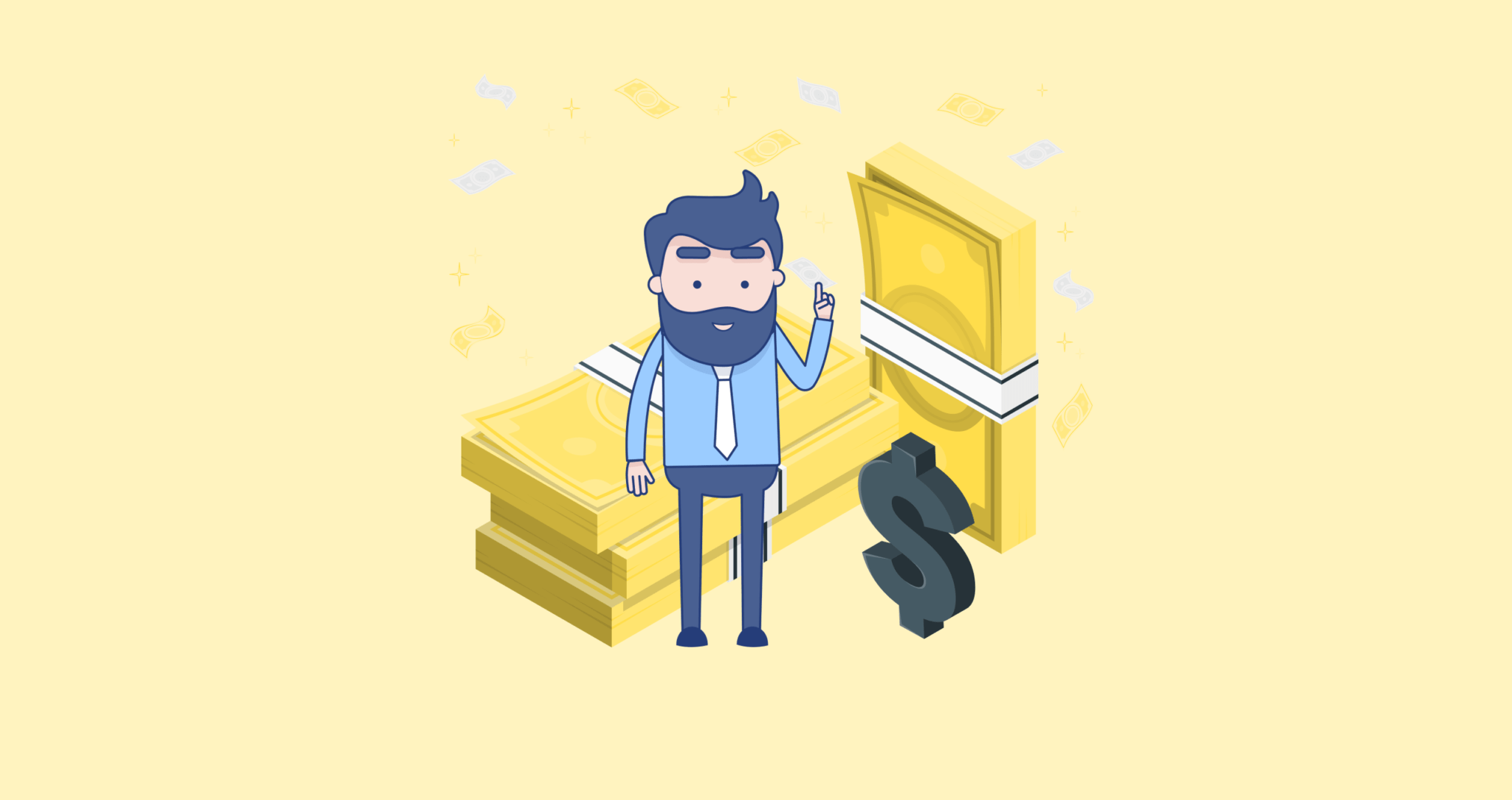
The payment method you choose will determine if you can cancel the withdrawal process.
For example, for payment methods like E-wallets that take 12 to 24 hours to process your request, you may be unable to cancel the withdrawal after 24 hours or less.
However, withdrawals made with the debit card option take longer to process. This means you have a more extended time to cancel your withdrawal processing.
The Betfair cancel withdrawal option will be available as long as your withdrawal hasn’t been processed.
Once your withdrawal is processed, you will no longer have the option to cancel your Betfair Withdrawal.
You should note that you can only cancel Betfair withdrawals with accounts showing ‘Pending’ in the withdrawal history.
Chapter 6
What To Do If You Have Problems With Withdrawal?
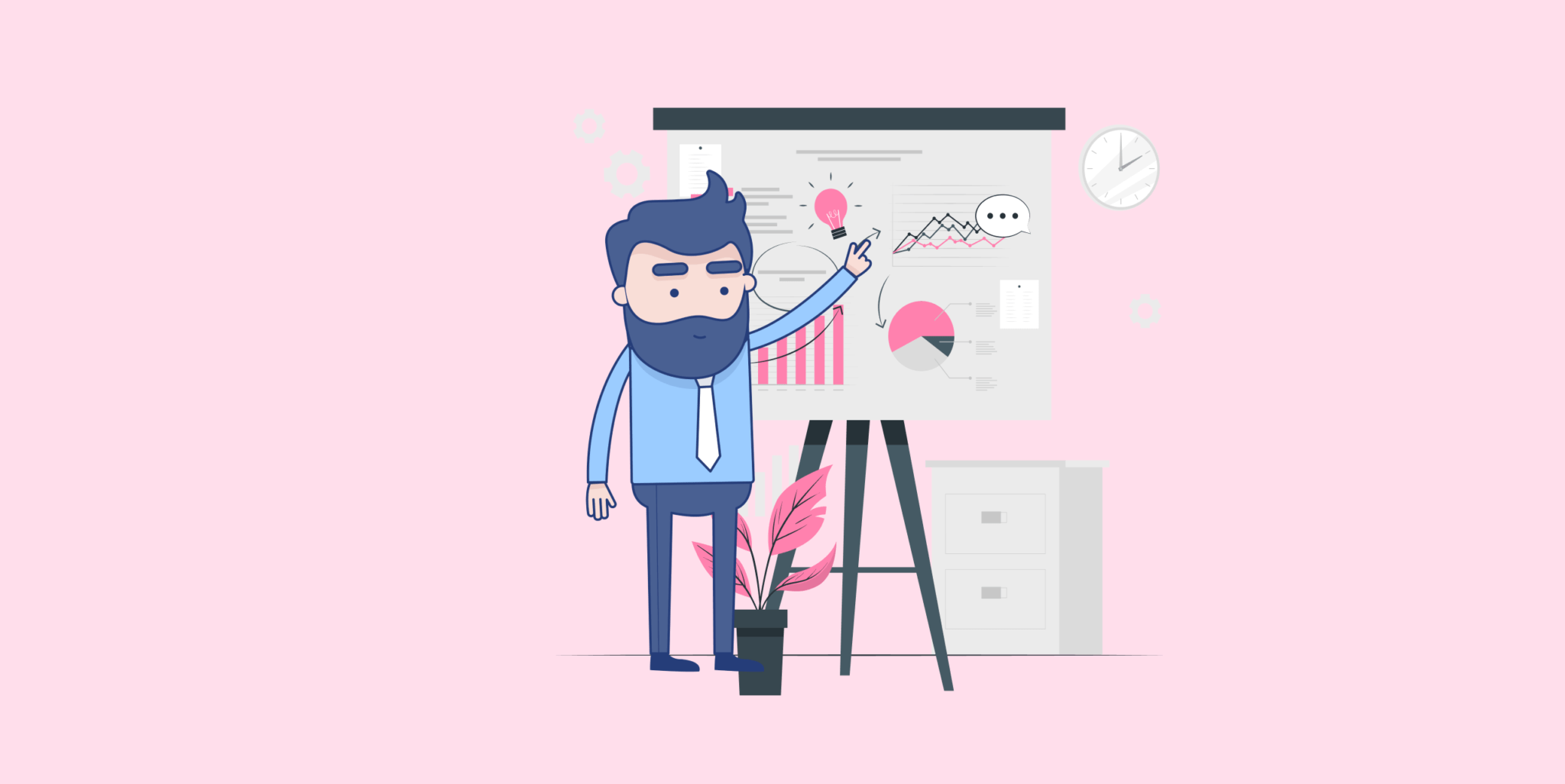
Betfair has very active 24/7 customer service ready to attend to you. If you have an issue with your withdrawal, or you have a withdrawal not approved you can contact them via mail or chat.
In addition, you can contact their customer service via email or the ‘contact us’ on their website support.betfair.com.
Chapter 7
Bottomline
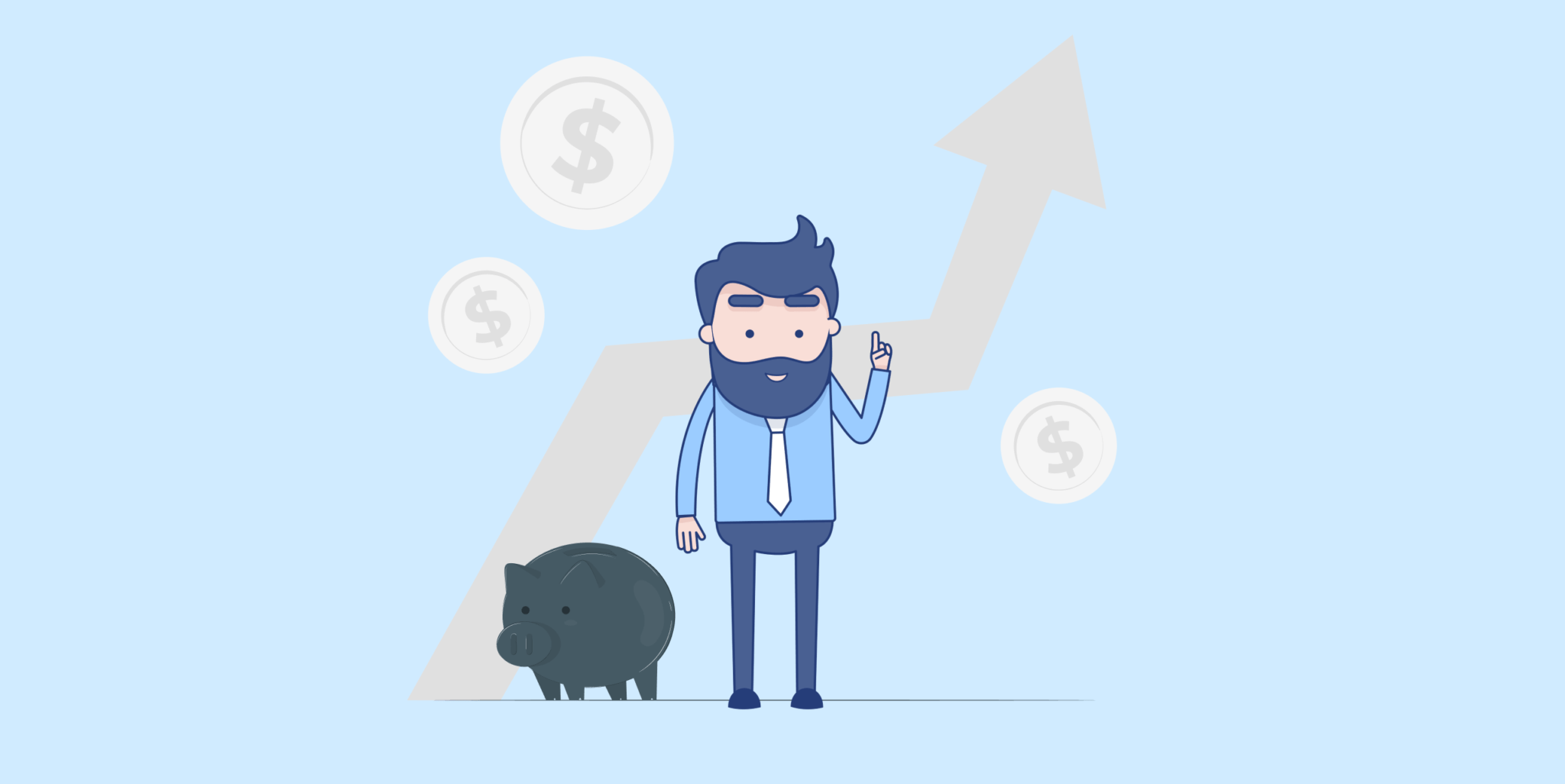
The online betting industry continues to gather more audiences thanks to advancements and development in technology. With the provision of various payment methods, both new and former users will have no problems with deposits or withdrawals.
The withdrawal process is pretty simple and easy to understand. Once you’ve made your mind up on your preferred payment option, you’re good to go.
Chapter 8
FAQs

How long does Betfair take to withdraw?
Betfair withdrawal time varies depending on the payment option. The payment method you choose will determine the processing time on your withdrawals.
What is the Betfair minimum withdrawal?
You can withdraw as low as £5 to your debit card while other payment options allow £10 and above.
Which withdrawal methods are available at Betfair?
Betfair offers a lot of payment options such as E-wallets, Debit and credit cards, bank transfers and even Apple pay.
How to cancel withdrawal at Betfair?
As long as your withdrawal is still pending, you can cancel Betfair withdrawal by selecting the ‘cancel’ icon available.
How to reverse withdrawal from Betfair?
Betfair allows you to reverse your withdrawal by selecting the ‘reverse’ option available in the withdraw tab.
This feature is only available to users outside of the UK and Ireland.